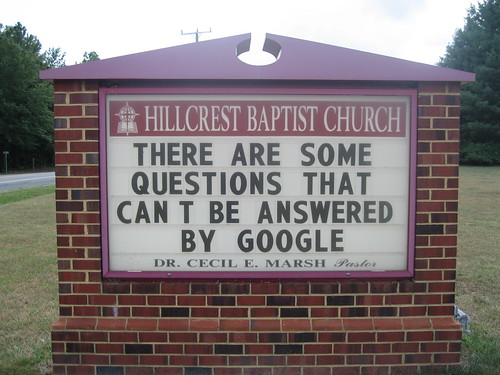 One of the challenges of knowledge management is comparing the ability to find information inside the firm, against the ability to find information outside the firm.
One of the challenges of knowledge management is comparing the ability to find information inside the firm, against the ability to find information outside the firm.Google, in its quest to organize all of our knowledge, has set the bar very high for us trying to organize all of our knowledge inside the firm.
One of the most common requests I get is: "Make it a Google-like search." Obviously the information inside the firm is not organized in the highly linked and interconnected way of webpages that makes Google so successful.
But one of the keys in producing content and publishing content is how it comes back in a search for information. It is key in knowledge management to sit down like a regular person at the firm and try to the find the content you just produced. People are not willing to sit down and create a complex query or fill in a lot of fields to get an answer. They want to fill a few words into a simple search box and get results.
One of the new features of SharePoint is the ability of individual list items to be returned in search results. The SharePoint list function allows you to organize information in a structured way. For example, collecting a list of precedent acquisition agreements and noting specific characteristics. You can go into the list and filter for a particular set of results. Or, if the list is structured properly, you can just use the simple SharePoint search to return the individual items on the list.
There are questions that cannot be answered by Google and there are answers that cannot be answered by your intra-firm search. But we need to make sure that more and more questions can be answered.
Photo by snakeplisken.
No comments:
Post a Comment
Note: Only a member of this blog may post a comment.