Saturday, December 29, 2007
Why Blog? - Business Objectives and Types of Posts
Friday, December 28, 2007
Blawggies Award
KM Space got the award for best new Best New Law-related Blog.
Really, it was an honor just to be nominated. But, I put together a short acceptance speech. I wanted to thank my wife for putting up with me and my children for still thinking I am cool. I want to thank Trudy Ernst, the Director of Knowledge Management, for encouraging me to keep it going. I want to thank the Marketing Department for not stopping me from blogging. I want to thank David Hobbie, of Caselines, for listening to my ramblings about blogging.
(The orchestra begins playing.)
I want to thank Dennis Kennedy and Kevin O'Keefe for their insight into blogging and lawyers in social media. I want to thank . . .
(And we go to commercial.)
Social Networks and Social Media
Joel puts together 10 ways to leverage social media. Four of my favorites are:
- Use social sites for alumni.
Instead of creating your own silo of internal alumni databases, use the social media where your firm's alumni may already be. - Use social sites for recruitment.
Stay in touch with young recruits. They will be more interested in real communication and interaction than slick videos. - Keep an eye on your brand on social media.
Every law firm should be scouring the web and news sites for information about the firm. Every professional should be doing the same. It is easy to set up persistent searches on any of the major internet search engines. - Look for internal opportunities to use social media.
These tools are inexpensive and easy to use. Setting up a wiki or blog is quick and easy. If it does not work, little time or money was spent. It is a "safe fail" project.
Wednesday, December 26, 2007
Monday, December 24, 2007
The Queen and YouTube
The British Monarchy have set up their own channel on YouTube: The Royal Channel.
Who would have thought that Queen Elizabeth would have adopted social media before my firm (or your firm)?
Jimmy Wales and Homeland Security
Mr. Wales posed the analogy of a steak restaurant to a website. In the steak restaurant, the patrons will need knives. Since people have knives, they could stab each other. Therefore the patrons should sit in cages so they do not stab each other. Mr. Wales finds many websites that treat their patrons in the same way.
I found it interesting to hear the federal government struggling with Web 2.0 and Enterprise 2.0 issues. There was a lot of discussion balancing transparency and privacy.
Senator Akaka (D-Hawaii) found it funny to hear his colleague Senator Lieberman using the Hawaiian word wiki.
There is more detail in these posts:
The Technology Liberation Front: Liveblogging (to tape) today’s e-gov hearing
Swordplay.tv: Senate Hearing Discusses Web 2.0 to Improve our Democracy
You can also see the webcast.
Sunday, December 23, 2007
Tuesday, December 18, 2007
Sharepoint Resources
They also shared their collection of Delicious links on SharePoint. This is my collection of Delicious links on Sharepoint.
Friday, December 14, 2007
Google and Knowledge Sharing
Google has decreed that a unit of knowledge should be called a "knol." Google envisions that each "knol" will have its own webpage and that webpage will be the first thing someone who searches for this topic for the first time will want to read. This is the example they posted: Insomnia (double click to magnify).
Maybe I am missing something, but isn't this already covered by Wikipedia? The wikipedia entry for most topic comes up first in the Google search results. Try a Google search for "knowledge management". The wikipedia entry comes up first.
Google is not claiming editorial control or ownership of the content. Of course they are picking the first authors of each "knol" so they are controlling the process.
Wednesday, December 12, 2007
Interwoven on Enterprise Search Done Right
Gerald Reid CIO of Milbank Tweed Hadley and McCLoy LLP was the presenter. Milbank has over 600 lawyers and over 1000 employees in ten offices.
In 1999 Milbank tried saving emails into their matter management system. It turned out that the search for emails would be too slow to work. In 2001 they brought in AltaVista (remember them) to implement a search engine for their document management system. Attorneys quickly saw the value of the system. The search engine combined the full text search and metadata for the document. This was particularly valuable because it enabled you to easily search across the multiple document libraries. It was easy to search your local library, but hard to search outside other libraries. The attorneys loved it. Gerald got love notes. How often does IT get love notes praising a new tool?
Then, AltaVista went out of business. Milbank kept the product running, but did so naked, with no further vendor support. At this point they were running DocsOpen and Hummingbird. They ran a bake-off between FAST and Hummingbird's Search Server. FAST took days to index the documents and had an index bigger than the document library. The Hummingbird product never quite met the performance of AltaVista.
They moved on to test Autonomy, Recommind and Vivisomo. They presented each of the three with a 700,000 document library. Autonomy took 6 weeks to index. Recommind and Vivisimo took two days. Autonomy also split big documents into multiple pieces. Recommind had performance issues. Recommind did not multi-thread (each search runs in order so you need to wait for the search in front of you to finish).
Vivisimo's initial search results were not as relevant. But with a few minutes of tweaking, the results were just as good as Reccomind. They do have multi-thread processing. The semantic clustering was a bonus feature.
His word of advice is that enterprise search is a killer-app. If you do not have enterprise search, any one of these products will provide extraordinary results. Since Milbank already had an enterprise search, they were a little picky.
Advantages of Vivisimo:
* searches all versions of a document many just search the latest version
* searches email attachments
* Snippets. You can see a piece of relevant text in the search results.
* Clustering. They group similar results. See Clusty.com
* Stemming. Deals with plurals and tense.
* Thesaurus. They have a legal specific thesaurus. And have some for other industries.
The document environment for Milbank's deployment consisted of:
* 3.5 million documents
* 8.2 million saved documents
* 5.7 million email attachments
The initial indexing of documents took 2 days and emails and attachments took about 7 days. He thought the time could be decreased if you used better hardware than they did.
He had a few surprises, but mostly in the searching philosophy on how results should be returned. They are deploying to a pilot group of secretaries and attorneys this month.
I found it interesting that they do not use Interwoven as their document management system. They use DocsOpen.
They allow the individual to decide whether to show snippets or not.
He ran a complicated search that returned 31 documents from documents around the world, with the results coming back almost instantly.
He ran a generic search for: Chase citibank citigroup. 3,100 documents from around the world came back quickly, clustered into "proposal", "credit agreement", "Goldman Sachs", and a few other clusters. He quickly filtered those results on metadata such as author.
It was an impressive display. I had been skeptical of how the clustering would work with a set of legal documents. Let's face it, legal documents generally do not have a diverse vocabulary to distinguish among them. But the clustering worked well.
They are planning to add their internal portal to be indexed and searched by the product. They also want to index the finance system to add other metadata from that system onto the documents.
Interwoven also announced that DLA Piper has selected Universal Search. [Correction: The US Branch of DLA Piper has selected Universal Search]
Tuesday, December 11, 2007
Knowledge Management Achetypes
Now if I can just figure out which group I fall into. Captain KM?
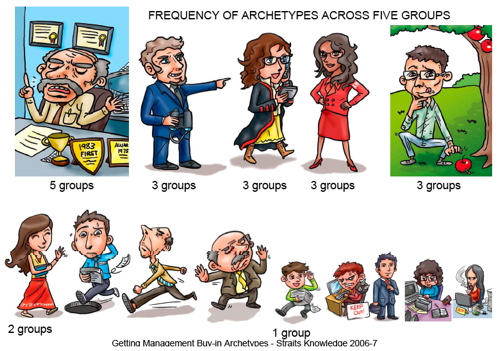
Monday, December 10, 2007
Sexy Software
It all started with Robert Scoble of Scobleizer wondering why Enterprise software isn't sexy.
Stephen Collins of acidlabs thinks Enterprise apps *can* and *should* be sexy.
Ross Mayfield thinks Enterprise Social Software doesn't get you laid, it gets you promoted.
With a newborn in my house, sexy to me a two hour nap. So I certainly don't find any software sexy. I want my software to be:
- reliable
- easy on the eyes
- useful
- personable.
Friday, December 7, 2007
All about the links
Unfortunately, he dismisses Facebook as the "domain of Gen Y." That Boomers like him need not apply. He compares Facebook to the Tom Wolfe bestseller, I Am Charlotte Simmons, about "a young woman who discovers that college ia all about booze, sex and bad behavior."
Clearly he has just read about Facebook and not tried to use it.
LinkedIn is a great tool to share connections and create an online resume. And it is a good first step into social media. I encourage everyone to start with LinkedIn as their first foray into social media.
But LinkedIn is not "fun." You can hunt down "connections" to people in your firm, former classmates and contacts in your address book. But once you make the connections and finish your LinkedIn profile, there is not much else to do. There is a very limited ability to share information with your connections.
That is where Facebook comes in. It is the second step I encourage people to take in social media. Facebook allows you to share information about yourself, both personal and professional.
If Mr. Beach tries Facebook maybe he would see that Facebook is a communications platform. Social media is about empowering people to distribute information about themselves and about things that interest them. Facebook is powerful tool for distributing information to your "friends." It is powerful enough that at least one firm has chosen to use Facebook as its Intranet.
Of course there is a lot of frivolous communication in Facebook. (Just as there is lots of frivolous communication in your company's email) There is also lots of personal communications and lots of professional communication in Facebook. Where do you draw the line? One person may view a set of pictures as a drunken party. To others it is just the company holiday party.
You should not dismiss Facebook just because it was originally created by college students for college students. Now it is a multi-billion dollar company with over 50 million users. Some of those are bound to be people you know and some of them are letting you know more about themselves and publishing some useful information.
Thursday, December 6, 2007
DocStoc Redux
DocStoc changed their course and are now having a contest for the best quality document uploaded each day. That sounds like a much better goal.
I created a DocStoc account and uploaded some documents. Here is my account profile.
But what's in it for me? Why should I contribute documents and maintain my documents?
I keep looking for functionality that would make it easier to categorize and maintain my documents and other documents that interest me. DocStoc would be more useful if it offered features and information that I could not easily find elsewhere. I was hoping that DocStoc offered at least some basic document management features. If I worked in a small firm, I might want to use DocStoc to host my form documents. And maybe I would want to combine my forms from others that I found useful. DocStoc could have a been a better place to host this over my hard drive or a shared file server.
DocStoc does not offer much in the way of document management features. I can't edit the document once its in there. I can't even delete any of my documents.
With any knowledge management project, enterprise 2.0 project or web 2.0 site, I believe you need to focus on giving the person a useful tool, rather than having the focus on the collective good that comes from using the tool. People should use the tool because it is useful for them individually. Not because they can win an iPod if they use it the most. You need to be able to answer the questions: "What's In It For Me?"
With DocStoc, it could be a wonderful tool if people contributed and maintained their best documents on the site. There is a lot of collective good. But for me as an individual user, the tool does not provide me personally with much benefit. There is not much in it for me.
Wednesday, December 5, 2007
Facebook as an Intranet
One of the reasons I use and experiment with Facebook is to see how a tool like it could work inside the enterprise. On our intranet, like on most intranets, the photobook/employee directory is the most widely visited site. I think it would be great to have more robust personal and professional information in the system.
If Facebook offered an enterprise edition, I would buy it. Of course the enterprise would have to force some content onto each profile: extensions, title, etc. But lots of features could carry over and be successful inside the enterprise. Then, think about the application integration into other systems inside the enterprise. For instance, you could publish a list of matters the person is working on.
Groups of people with similar interests could form spontaneously and have a platform to form, communicate and share information. I would encourage the formation of groups for both personal and professional purposes. It would be great for attorneys interested in Malaysian investments to form a group. It would be equally great for staff and attorneys interested in knitting to form a group and share information.
I think this ability form online communities would lead to better job satisfaction and better employee retention. Susan Hanley posted an article on NetworkWorld.com: Can online collaboration help with employee retention?
"I was approached by a community member who came up to me to share that she was still at the company for one and only one reason: because of the connections she’d made with people she would otherwise never have met in the community of practice of which she was a member. Some of her connections were made at face to face events, but far more were made in the online community forum. She worked in a regional office and had a competency in a unique skill area that made her feel a bit isolated among her local colleagues. As a result, she began a job search to find an environment in which she would feel less isolated and more connected. When she became involved in the community of practice, she found a group of like-minded people with similar skills who could help discuss and resolve thorny problems and share emerging ideas, and at one point, get her assigned to a project that turned out to be a turning point in her career development."Of course we want employees to work towards the mission of the enterprise. But we also need them to connect with their co-workers, whether the co-worker is next door or on the other side of the country.
Tuesday, December 4, 2007
Jureeka - Automated Legal Guidance
This automated approach is interesting. I have heard of some law firms providing a platform like this for routine questions, with flags to contact the lawyers when the complicating factors are indicated. This could be useful way to help clients and junior associates deal with routine legal questions. I suppose with enough work it could even be used to deal with more complex legal questions.
Jureeka brought out flashbacks of studying for the bar. I remember spending hours and hours writing down the black letter rules. Every morning I was at the Dorothy Quincy Suite in the basement of the old John Hancock Building. Every afternoon was spent making flashcards, studying and memorizing the rules.
The memories aside, I decided to try out the site. I set up a rule about cutting down trees in Massachusetts. Logon to the site and see if you can find the rule and see how it works.
I am concerned that this amounts to giving legal advice and could create an attorney-client relationship. I also wonder what's in it for me? I am all for proclaiming I am an expert and reaping the rewards of my expertise. But I am not sure how Jureeka can do that for me.
Monday, December 3, 2007
Lawyers in Social Media and Internet Advertising
These two opinions affect what lawyers can do in social media and social networking sites like Facebook, LinkedIn or LawLink.
The Nebraska opinion was based on whether a Nebraska lawyer can advertise in an in internet-based lawyer directory.
"A Nebraska lawyer may advertise in an internet-based lawyer directory as long as: (1) the Directory does nothing more than list lawyers and appropriate information for the benefit of those who access the Directory; (2) no recommendation is made as to a particular lawyer; (3) any fee paid by the Lawyer for participation in the Directory is reasonable and is fixed for a certain period of time; (4) the Directory contains a disclaimer that it is a directory of lawyers, not a lawyer referral service or prepaid legal plan; and (5) no other Rules concerning lawyer advertising in general are violated." (My emphasis)In LinkedIn, people you know can make recommendations. It looks like a Nebraska lawyer needs to make sure that nobody makes a recommendations. Many states have similar restrictions on recommendations.
In Oregon, the opinion was focused on whether the lawyer can The interesting point to note from the opinion is the statement:
"Lawyer is responsible for content that Lawyer did not create to the extent that Lawyer knows about that content."Combining these two trains of thought, lawyers need to monitor what is being said about them in social networking/social media sites. Effectively, you need to make sure that there are no endorsements or recommendations for your legal services.
As I have pointed out before, lawyers should be checking the internet for what is being said about them. It is very easy to set up a perpetual search through Google, Yahoo and many other search providers. Set up a search for your name and see what is being said.
If you set up an account on a social network site, you need to go back and make sure that your profile remains true and does violate the ethics rule for your jurisdiction. If you do not maintain the profile, delete it.
Thanks to Michael S. Frisch of the Legal Profession Blog for pointing out these ethics opinions.
Friday, November 30, 2007
RSS Feed Readers

Google keeps its crown for another month, continuing to grow its share. This growth looks to be due mostly to losses by Bloglines and NewsGator. Based on the year to date trend, Google continues to grow its market share.

Why Use Facebook?
I was surprised to find that Facebook is all about communication and sending information. Facebook aggregates and dis-aggregates information in several ways. In your personal mini-feed, there is a history of what you have done with Facebook (although you can suppress items if you want). You mini-feed is aggregated out and combined with other mini-feeds. So your Facebook friends see your updated combined with the updates from their other friends. Updates and notifications have RSS feeds associated with them, so you can get updated in your feed reader, rather than having to go back into Facebook. Essentially, you are mini-blogging.
With the wide range in age of users in Facebook, you get a wide range of information. Those college students really like to put up drunken pictures and say silly things. My fellow knowledge management professionals, attorneys, legal technologists and enterprise 2.0 evangelists put up some really great content. And gives me some insight into what they are doing.
As C. G. Lynch posted in his story on Why CIOs Should Be On Facebook as more "adult" users join and the Facebookers join the workforce, they may start cleaning up their act.
Facebook turned out to be a great tool. Why not try it out. It won't cost you anything except a few minutes.
Register for Facebook
Add me as a friend
Monday, November 26, 2007
How Does Bill Gates Use Office 2007 and SharePoint
Mr. Gates points out the ability to use SharePoint as an expertise locater. He also talks about creating internal websites, collaboration and discussions in SharePoint, but never uses the terms "blog" or "wiki" or "RSS." I find it interesting that he is playing up the social networking features of SharePoint.
In a related note, Mr. Gates talks about using email and outlook as his primary communications tool. Again, he leaves out blogs, wikis and RSS.
Monday, November 19, 2007
Sharepoint and Extranets
Like Fenwick & West we also use Microsoft Windows SharePoint Services 3.0 as our extranet platform. The trouble with using it as extranet is finding an attorney and finding a client with a matter they want to share information by using an extranet. Although there is a lot of talk about clients wanting extranets, I find it to be more talk than need or desire.
I was surprised to find that we have more extranets for litigation matters than transactional matters. I think the problem is the database style of presenting and holding information in Microsoft Windows SharePoint Services 3.0 . The great thing is that Sharepoint gives you the flexibility to organize and display documents. The bad thing is that Sharepoint gives you the flexibility to organize and display documents. I believe the chronological display of litigation filings breaks the barrier of having to figure out how you want to display the documents.
One way I found to leverage the Sharepoint structure was to host the contracts be transferred under an asset acquisition agreement. Representing the seller, we published each of the contracts to the extranet site and tagged each entry with the corresponding item reference on the disclosure schedule to the asset purchase agreement. When looking at the schedule you could see a lease referenced as item 12 on schedule 1 of the disclosure schedule. You could then turn to the extranet site, quickly browse to the schedule 1 section and look on the list for item number 12. Then you can pull up the contract. The extranet was a great tool for use to organize the documents for our client and allowed the purchaser easy access to the documents.
I was surprised to hear that Fenwick & West automatically creates an extranet for each matter opened. Granted, the information for a blank Sharepoint site takes up little memory and space. Unless their extranets are widely used (and I have found few firms that widely use extranets) you end up with lots of dead extranet sites.
Connectbeam Redux – Tagging Appliance for the Enterprise

They are positioning the product as a social software application for information access and discovery. The goal is to provide good content by adding attributes to make the information more useful. It ends up being a blend of del.icio.us, Facebook and LinkedIn within the enterprise.
The Connectbeam appliance combines social bookmarking with social networking. It uses bookmarking as a proxy for expertise and information interest. So if I have a bunch of bookmarks on "knowledge management," I presumably have some expertise in knowledge management or at least have some interest in knowledge management. The product is an appliance so it should be easy to deploy and setup. It allows each user to import bookmarks from del.icio.us or a web browser. When you add a bookmark, you can decide to make it open, publish it to an open community, publish it to a restricted community or keep it private. They provide a toolbar with the button to create the bookmark and add the tags.
They also allow an integration into an internet and/or intranet search. Then the tagging from Connectbeam is combined with the search results. In the demo they used their Google appliance search, combining intranet and internet web search into a single result set. The bookmarked websites with the tags that matched the search terms were presented first in the search results, pushing those sites that were bookmarked the most to the top of the search results.
The community aspect of Connectbeam allows you to create ad hoc communities that are either open or restricted. I could create a community for my knowledge management team and publish bookmarks to that community. I could keep the community open so that anyone in firm interested in knowledge management could see the bookmarks published to that community. Or I could keep it restricted so that only certain invited people could join the community and see that community of bookmarks and their tags.
Connectbeam associates each person's bookmarks and communities and produces a user profile based on that information. I really like the concept of the tagging information being added into the profile for a person.
I see a tremendous value in adding the bookmarks and tags to enhance search results. It is a great way to cull out good content. If someone went through the trouble of bookmarking and tagging a site, it has some higher value for them. By combining multiple users bookmarks and tags, the better content bubbles to the top of the search results. In return, each person has a catalog of their bookmarks to browse and search through.
With Connectbeam the bookmarking and tagging enhance the findability of information used by the enterprise and the findability of expertise within the enterprise.
The weakness of the Connectbeam system is that it relies on bookmarking. Therefore you need a discoverable, unique URL to create the bookmark. For my firm, that ends up leaving out our document management system. Without being able to pull in documents it ends up not being a good solution for my firm. Maybe they can create an integration with Interwoven, but in the meantime the value proposition for Connectbeam is less apparent for my firm.
Thursday, November 15, 2007
The Minstrel of BU Law School
I was nervous about the Socratic method and what I had gotten myself into. Contracts was the first class on the first day of law school. The first case was Hawkins v. McGee. Professor Pettit was quizzing my classmate about what went wrong with the plaintiff that they ended up in court and suing their doctor. My classmate was stumbling. Professor Pettit reached into his desk and pulled out a plastic hand with a piece of thick fur attached:
"Dr. McGee promised Mr. Hawkins that he would make the hand a hundred percent perfect hand using skin grafting. But instead Mr. Hawkins ended up with a hairy hand that looked like this."The prop was a great icebreaker for a classroom full of nervous students. With the sometimes (oftentimes) boring caselaw study of contracts, his songs always livened up class and got us to focus on the substance of the case.
The lesson for knowledge management is the power of being able to wrap more information around the subject, giving it more meaning for the viewer. Professor Pettit's songs and props were all metadata we could wrap around the caselaw in helping us to understand it and put it into context.
Video Game Halftime Show
Did you recognize all of the video games?
Thanks to Gaming with Baby: Coolest. Halftime. Ever. for pointing it out.
Wednesday, November 14, 2007
DocStoc Disaster
Matt calls it the "You-Tube of legal documents." I think that it a correct assessment since I found it to be full of amateur information and copywritten materials.
For instance, I pulled up the Real Estate Purchase Contract. It is clearly stolen from the California Association of Realtors form of Purchase Agreement and Escrow Instructions. Copyright violation
I went on to the form Promissory Note. That one is embarrassingly bad.
Most of the posters are anonymous or an avatar. (I found the prolific FreeRealEstate person.) that does not give you any confidence in whether the agreement maybe good or bad. They are running a promotion that gives away an iPod Touch to the user who uploads the most documents each week. That is a great way to create quantity, not quality. I found an iPod winner in Farhan Khan who uploaded over 20,000 documents. It looks like he also just uploaded his hard drive. I do not know him, but I am not going assess any value to someone who uploaded that many "professional documents" and just finished his MS in computer science this year.
Document Assembly Update and Problems
I found the desktop version of HotDocs to be powerful, but a pain in the neck to install, maintain and train attorneys on how to use. Going the route of the server made deployment easy. Users just need a web browser to access the templates, answers the questions and assemble the documents.
The problem with HotDocs server was that they sold it without a front end, expecting the customer to custom-build the user interface. Last year, HotDocs came out with their Template Portal product to act as the user interface for the portal. This allowed us to open the box and deploy the server in a week. Most of that time was spent changing to the colors and graphics to match our intranet.
One issue I had with the Template Portal is that it presents all of the templates in a flat list. I wanted to seamlessly integrate it with our intranet and forms library. So instead of opening the form of deed in word, you get the HotDocs interview taking you through the conveyance process. We found a workaround. We found the Template Sets feature created a distinct URL for the template, allowing us to link directly to the HotDocs interview.
Barron Henley and Blair Janis wrote an article for the Best of ABA TECHSHOW: Abracadabra: Document Creation You Can Really Use. They do a great job of taking you through the process and touting the benefits of document assembly.
The problem I have is dealing with changes to the documents and managing the client. Any good form document should change as market conditions change, the law changes and client expectations change. Inevitably, the client wants to see the changes and approve them before they get into the form, or the client wants to send a set of forms out to a potential recipient to give them a flavor of the documents. The problem is that the form is full of the document coding, making it hard to understand what is happening with the document.
To counter this, I have starting setting up the templates with a form option. This option pre-selects some of the answers and produces a form for distribution. It is kind of kludgy but is solving the problem for now.
Tuesday, November 13, 2007
Connectbeam For Social Computing in the Enterprise
It is great that the Connectbeam tagging and social bookmarking includes websites both inside and outside the firewall. We need to increasingly be aware that lots of great content and information lives outside our firewalls and should be incorporated as part of an enterprise knowledge base/search.
The problem I have with Connectbeam is getting it integrated with our document management system. Without that content most of our firm's internal content would be missing from the Connectbeam system. They have connectors to Google's search appliance, FAST search and Transfer's FSP search engine. None of these have been shown to integrate well with our document management system
I do like their Live Profiles, that dynamically reflects a person's area of interest and expertise. As you tag information, those tags get reflected in your profile. As you join groups, that group information gets shown on your profile.
Knowledge Management and Having Children
 On Thursday, we brought a new daughter into our family. (She is the cute one in the picture).
On Thursday, we brought a new daughter into our family. (She is the cute one in the picture).By we, I mean my wife did all the work while I stood around taking pictures.
In my idle time, I ran a Google search on knowledge management and children. I was stunned to see all of the children's books in Amazon on knowledge management. But that was about the extent I thought about work and knowledge management over the last few days.
Tuesday, November 6, 2007
Legal Ethics and Social Media
As a lawyer who uses these tools and other social media tools, I am always cognizant of not soliciting for business and not directly answer legal questions. As the article points out, the various state bars do not have any bright-line rules on the use of these tools. To further muddy the waters, each state has its own rules on advertising and solicitation.
I use Facebook and LinkedIn as part of my professional brand. They are places where you can find more information about me. Hopefully, the information you find there and find on my blogs will give you a better understanding of my professional background and me as a person.
There are some basic principles that I adhere to and that other attorneys need to adhere to:
Be truthful. False or misleading communication about a lawyer or the services a lawyer provides are always going to be an ethical violation.
Put up a disclaimer. At the bottom of my page there is a notice that the blog may be considered advertising and that I am not rendering legal advice.
Be careful of direct communication. Posting on a blog is just making information available. Directly communicating with someone opens the door to the creation of an attorney-client relationship, even if you did not mean to create one. I posted a few months ago about the Massachusetts position on putting emails on a website: [Problem with Email on Law Firm Websites], [Problem with Email on Law Firm Websites] and [Problem with Email on Law Firm Websites].
None of this is a reason not use social media tools. If you are an attorney, you just need to remember that you are an attorney when using them.
Monday, November 5, 2007
Improvements to the Interwoven Document Management System
Some representatives of Interwoven gave my group a look at the new searching tools that are coming out in their 8.3 release in December. These upcoming changes look like they will transform their document management system into a powerful knowledge management tool.
We use Interwoven Worksite as our document management system, with the Desksite client application and Filesite Outlook integration. We are lawyers. We write lots of agreements, memos and briefs. So, the document management system has always been our largest knowledge repository.
It has worked well to store and manage the document, but it has never worked well at retrieving the knowledge from the system. As I mentioned in earlier posts, a document management system typically is great on the management side and less on the knowledge side. The key role of the document management system is controlling the drafting of documents. It makes it easier to identify particular documents, fetch them back from the system, and edit them. A document management system works great to recall particular sets of documents back from the system using profiled metadata, like client and matter designations.
The document management system usually comes up short in searching for a precedent or research. Interwoven is particularly hampered because the search engine in the product seemed to be underpowered for the multi-million number of documents in our system. The other problem was the scattering of information across the profile fields for a document. For example, I am looking for a purchase and sale agreement used by ABC Corp. to buy the Blackacre Shopping Center. The key terms in the search "purchase and sale agreement", "ABC Corp." and "Blackacre Shopping Center" may be in any number of metadata fields: the client name field, the matter name field, the document name field or the full text of the document itself. You would have to run multiple searches to deal with the multiple combinations of which fields may contain the search criteria.
Interwoven is planning to improve its performance in these types of searches with its new 8.3 release. The big change is adding in the Vivisimo Velocity search engine under the hood. This appears to give searches in the system a big boost in speed and responsiveness. This 8.3 release is separate from the Universal Search web-based product but uses some of the same hardware and indexing technology.
The first great change is Interwoven’s goal to give the user a single textbox to search. (Just like Google.) In giving the user one box to search, Interwoven combines that across all (or at least many) of the metadata fields. This new version should allow you to find my earlier example of the "purchase and sale agreement used by ABC Corp. to buy the
Wednesday, October 31, 2007
Online Interaction Enhancing Face-to-Face Interaction
"[T]hrough use of social media tools, people who work around the corner or across the world from each other are able to overcome the challenges around meeting and learning about someone (colleague, friend, someone who shares an interest, whatever) and jump straight in and do great work, share knowledge, have engaging conversations and build relationships to a deeper level more quickly."I had an analogous experience when running into a co-worker that I had not seen for weeks. We are both "friends" in Facebook, so we each see the feed the information and status updates that the other makes. We both said: "It feels like we talk every day."
The power of social media is not that it replaces face-to-face interaction, but that it enhances face-to-face interaction. Social media can break down the barriers to first meeting a person, because you already have some background on them. Social media will give you a flow of information about the person, what they are doing and what they are thinking about.
Monday, October 29, 2007
Feeds That I Am Enjoying
I found that most of my favorite KM blogs are already on their lists. Also, as I was putting together my list I can across a post on a newspaper that recommending bookmarking. The article thought that you should go back to your favorite blogs and read them. Clearly people do not understand the power of blogs is that they push the information out to you. So I thought I would focus more on feeds rather than the sites.
Me. I have perpetual searches for references for my name and this blog. Technorati offers an RSS feed for new references as does the Google blog search. I always recommend to people that they have searches set up to see what people are saying about them.
Elusa. The blog by Luis Suarez. Back when I first started this blog, Luis gave me a pass to the Enteprise 2.0 conference in Boston. That energized me about enterprise 2.0 and how it will affect knowledge management. It was also my first experience live blogging from a conference.
Knowledge Jolt with Jack. Jack introduced me to the concept of "flogging": Forced blogging. He made each student in his knowledge management class set up and post to a blog. It seems like the best way to understand Web 2.0/social media and its possibilities within the enterprise is to hold your nose and jump in. Jack pushed his class in.
Wiki for my Team. I could not impose flogging on my knowledge management group, but I did instigate a "fwiki": forced wiki. We use a private wiki provided by PBWiki (easy as making a peanut butter and jelly sandwich). The feed does a great job of showing what has been added and deleted. This wiki has turned into a great tool to capture and communicate what the team is doing.
Facebook. The Facebook platform offers RSS feeds status updates from your friends and notifications. I do not have to go to the Facebook website to see what my friends are doing.
Real Lawyers Have Blogs. Kevin O'Keefe is an evangelist for lawyers using blogs to present their ideas and their expertise into the marketplace. He also pointed out the news story telling people to bookmark their blogs to you can return often. He was horrified.
Strategic Legal Technology. Ron Friedmann was the first person I knew who had his own website and wrote a blog.
REI Outlet's Deal of the Day. I used to be an avid outdoors adventurer B.C. (Before Child) and a big shopper at REI. REI now offers the marked down item of the day notification through RSS. I have not seen many e-commerce sites using RSS to notify its customers. I bet we may see more of this in the near future.
Tuesday Morning Quarterback. Gregg Easterbrook's weekly column on football. (For those of you outside the U.S., that is North American football, with enormous men wearing helmets and pads.) There are not many sportswriter who are a contributing editor for The New Republic, The Atlantic Monthly and The Washington Monthly. This is the only feed on this list that comes out in a partial feed. His column is lengthy enough that I generally print it out to read. I am finding that most commercial feeds are pushed out in a partial feed, trying to direct you onto the company's website, presumably to read the ads splashed about. I used to read the Freakonomics blog posts all the time. Since they migrated over to the NY Times and the partial feed, I read the stories much less often.
Thursday, October 25, 2007
SharePoint as a Social Network Tool
Microsoft's SharePoint Products and Technologies Team has been working up their own take on SharePoint as a social network tool. According to the Microsoft SharePoint Products and Technologies Team Blog, Eric Charran (Senior Consultant in Microsoft Consulting Services), Dino Dato-on (SharePoint Ranger), and Greg Lang (Program Manager for Microsoft Enterprise Services Communities Tools and Infrastructure) have written a soon to be published white paper that addresses the importance of social networking in an organization and how to properly implement SharePoint's MOSS 2007 as a social networking solution.
There is an except on the website: Enabling and managing social networks (for business use) with Microsoft Office SharePoint Server 2007.
One of the reasons I have been using Facebook is to see what pieces of its functionalities would add value inside the enterprise. We have a great photobook application, but it gives an incomplete and relatively static snapshot of information about the person. It should be relatively easy to pull in additional information about the person, like what matters they have worked on.
I wonder if we should be developing our own custom application or leveraging the tools that come with SharePoint. The My Sites functionality in SharePoint looks like it could be a useful platform for pulling in more information about the people inside the firm.
I assume that Microsoft is already working on an enterprise Facebook. It just seems like an obvious tool for them to develop. My guess is that SharePoint will give them the platform to do it.
Monday, October 22, 2007
Social Space and Social Networks inside the Law Firm
I looked back to one of my old posts on Microsoft using workspace design to increase collaboration. One of my goals of knowledge management is to increase the sharing of knowledge and experience. I believe attorneys like talking with each other and value a colleague's view on a problem.
Too many law firms have partners holed up in corner offices, cut off from the flow of people and interactions happening outside their door. Even worse are the law firms with attorneys working behind closed doors for most of the day. Sure we attorneys need some quiet time to review documents. But rarely does that mean I should spend the whole day holed up in my office.
One drawback to electronic legal research is that the law firm's library is no longer a place you are likely to run into a colleague. If you do, they are probably seeking a quiet place to be left alone.
What can be done?
Pool Secretaries. Instead of the 1 to 2, 1 to 3 (or greater) assignment have two secretaries servicing six attorneys. You get the workload spread out with the secretaries collaborating and sharing information. You get double the number of attorneys moving into the same space to pick up work, drop off work and get their mail. To do this you would need to standardize some procedures and workflow, such as time-keeping.
Better Coffee Stations. Most attorneys live on coffee. Starbucks seems to attract people getting work done at their tables. Put a table in the kitchen and make it a better place to mingle and run into each other.
Announce Results. Most law firms gather lots of information when new matters are opened, but do little at the end of the matter or after a significant action. Law firms should encourage attorneys notifying others in their practice group that something happened. Post that information in one of those better coffee stations.
Information Kiosks. Instead of putting all the legal research books in the library, use some interior wall space to spread periodicals, lighter reading and commonly used materials along interior walls. Put it out in the open for people to run into and then to run into each other. You can make space for someone to walk by and ask "what are you reading?" I walked through the real estate section of our library and was amazed to see some of the material there. I just don't get to the library that often.
Walk around your law firm and see what could be used to get people to run into each other and communicate.
Friday, October 19, 2007
The Four Types of Search and Vivisimo's Social Search
With the fetch, you have exact identifying information. For instance, with a document in the document management system you have the document number, or you have a filename and path, or a URL. Obviously, an enterprise search engine adds little to this type of document search. The social search would allow you or others to annotate that item. For instance, the law has changed and a provision in the document does not work anymore.
With the recall search, you have some distinct information about the nature of the item. You remember a matter it was associated with, who created it, when it was created, etc. With this type of search you typically get back several or many items and you need to sort through the results to find the item you were looking for. The social search may help with this sorting. For instance, if an item were tagged as the final document. Or just the opposite, the item was tagged as being an interim or discarded draft.
The research is the type of search that an enterprise search was built for. You want to find information on a topic and you may have no idea if the enterprise has any information on that topic. Information could be stored in a variety of sources/databases. The social enterprise search should pull back information that others found useful, more so than just an enterprise search. If I am looking for information on "poison pills" it would be great if the search pulled back intranet pages on the subject, documents on poison pills and personnel with experience with poison pills. It would be even better if those search results were improved with tags and annotations from others: "useful summary memo", "helped me get poison pill approved by the board", "the courts overturned this poison pill", etc.
The enterprise social search also gives you a tool to allow for or improve your search for a precedent. With a precedent search, the information that makes the item relevant is generally not in the text of the document. For instance, if I were looking for a purchase and sale agreement for a retail shopping center in Florida that is buyer favorable. The words "Florida" "retail shopping center" and "buyer favorable" may not appear in the document and if they do they may only appear once or twice. To enable this kind of search you need to harness the document collection to another database of information. The social search gives you another option. You can just add an annotation to the document that it is a "buyer favorable agreement for a retail shopping center in Florida."
Some skeptics of the social search will point out that you can already accomplish some of the same results. For instance, if you have a comments field in your document management system, you could use that comment field for annotations. The problem is that the comment field is anonymous and therefore the annotation is anonymous. I do not know if I wrote it, someone smarter than me wrote it or someone less competent wrote it.
I think Vivisimo's new search tool offers a lot of promise to improve all of the types of searching and better harness the knowledge of an enterprise.
Thursday, October 18, 2007
Weather and Your Intranet

Comparing the weather is much more interesting, than just seeing your weather information. In LA it is always going to be sunny and 80 degrees. But that becomes much more interesting when it is displayed next to the weather in Boston (especially on a murky day)
Thanks to the SharePoint Product Group for publicizing this on the Microsoft SharePoint Products and Technologies Team Blog.
Tuesday, October 16, 2007
Using Social Search to Drive Innovation through Collaboration
Lynda Moulton from the Gilbane Group started off the presentation.
Clustering and federating searches is a great tool from an enterprise search tool. It comes from the machine trying to put the documents into context and groups that the machine thinks makes sense. Adding the human factor can add more value than what the machine can do. A person's annotations or tags can create more value than the machine.
One of the goals of using a social search is that it elevates discoveries into teaching moments. By sharing with the crowd what they found and they can put it into context and wrap more information around it. That way you can find it again and others can find it and reuse it.
You are more likely to go to someone in your network for help and expertise. That same behavior should carry over to tagging. You are more likely to rely on the tagging and notes from people you know and trust.
Social search can have enlightened self-interest by getting something back when you give something yourself.
Lynda recommends looking for early adopters by looking for groups that have serious information gathering needs. Start small.

This was big softball for Vivisimo to show how the new release of their product.
Next up was Rebecca Thompson from Vivisimo to showcase the release of their new Velocity 6.0 tool. She labeled as Enterprise Search 2.0.
First thing is the ability to vote on whether the item in the search result is useful. It displays the percentage of people that voted up and down. This in turn is fed back into the relevancy algorithm of the search engine. The next step is adding a rating. You can give up to five stars. It also displays the average rating and the number of votes. Administrators can get reports on the rating and use this highlight useful items and bury bad ones.
They also give the ability to tag an item in the search result. They allow both a free text and a force vocabulary. They also will auto-suggest tags. The big plus is that this adds concepts and words that do not actually appear in the text of the document. (I gave a search vendor the task of finding a purchase and sale agreement for a retail shopping center in Florida where we represented the purchaser. The words "Florida" and "retail shopping center generally would not appear in the document. Even if the word did appear it may only be once or twice in a 25+ page document. The key was tying the matter identification from the document in the document management system to the matter information in our matter tracking system.)
They allow annotations to the search items: free text with no limitation on the size. Like tagging, this allows context that does not appear in the document. It allows others to see what the document is about, without opening it.
They also allow you to saved search items into shared virtual folders, such as around topics.
They also allow searching for experts. They create an employee mashup from different sources. One item is pulling the person's tagging activity.
They also provide dashboards showing top taggers, top tags, etc.
Vivisimo thinks that web 2.0 technologies are setting higher standards for the tools within the enterprise. (I agree. I can set up a blog or a wiki for free on the Internet in 30 seconds. Why can't I do that inside the enterprise.)
I was blown away by the features of this product. I have been following enterprise search for a while as we have been shopping vendors. This product is a quantum leap above anything I have seen.
Wow!!
This seems to fit into the personal knowledge management theme in my post from Friday. You make it easy for the person to characterize their information, but allow this information to be shared across the enterprise.
Maps on SharePoint
One thing I have been thinking about, and working with off and on, is how to represent information from our firms systems and my personal systems on a map.
On the personal side, I set up a Google Map that shows a few of my real estate transactions. I set that up several months ago and it needs some updating. I found it powerful to show a breadth of practice. Personally, I think the map is a more powerful display of information than a list of real estate transactions.
In the firms we set up a few tests of displaying our transaction data on our SharePoint intranet. Many of the problems came from our underlying data source. (We were not good about capturing a property address).
Now, according to the Microsoft SharePoint Products and Technologies Team Blog, you can incorporate Virtual Earth Maps on SharePoint. I will have to revisit this after we upgrade our SharePoint platform in the next few months.
Monday, October 15, 2007
Wikis and Legal Agreements
 With my current fascination with wikis, I wondered if you could use one to draft a legal agreement. No, I thought. That's just crazy.
With my current fascination with wikis, I wondered if you could use one to draft a legal agreement. No, I thought. That's just crazy.Well someone is crazier than me. Tractis.com has set up a library of legal agreements, using wikis to draft them. They have also layered on document management and signature tracking.
Like a good crash test dummy, I signed up and used one of their templates to draft a Non-Disclosure Agreement [Free Registration Required]. Feel free to edit my agreement. Interesting exercise, but I do not think I will be drafting agreements this way.
But individual clauses for agreements? That could done with a wiki.
I have a leasing clause library sitting in a folder in my document management system. I have been toying with the idea of putting each clause into a separate wiki page. You could add a description of uses for the clause, issues to watch out for and links to other related clauses.
I should warn you that Tractis is a Spanish company and most of the agreements are in Spanish. Despite several years of people trying to teach me Spanish, I can't do much with it except to point out that my pencil is yellow.
Thanks to Matt Homann for pointing this out.
the [non]billable hour: Web 2.0 Replaces Lawyers Again?
Sunday, October 14, 2007
Reading List for Social Networks & Social Media: Implications for Law Firms
- International Network for Social Network Analysis [http://www.insna.org/]
- NetWIKI [http://netwiki.amath.unc.edu/]
- NetLab [http://www.chass.utoronto.ca/~wellman/netlab/ABOUT/index.html]
- Wasserman, S., & Faust, K. 1994. Social Network Analysis: Methods and Applications (Structural Analysis in the Social Sciences)
New York, Cambridge University Press.
- Degenne, A., & Forse, M. 1999. Introducing Social Networks
. London: Sage.
- Barabasi, A.-L. 2002. Linked: The New Science of Networks
. Cambridge, MA: Perseus.
- Buchanan, M. 2002. Nexus: Small Worlds and the Groundbreaking Theory of Networks
. New York: Norton.
- Monge, P. R., & Contractor, N. S. 2003. Theories of Communication Networks
. New York: Oxford University Press.
- Watts, D. J. 1999. Small Worlds: The Dynamics of Networks between Order and Randomness
. Princeton, NJ: Princeton University.
- Watts, D. J. 2003. Six Degrees: The Science of a Connected Age
. New York: Norton.
- Rob Cross http://www.robcross.org
- The Hidden Power of Social Networks: Understanding How Work Really Gets Done in Organizations
- Networks in the Knowledge Economy
Reading List on Leveraging Human Sociability to Facilitate Knowledge Sharing
Sociability and Story Telling
Stephen DenningSocial Nature of Knowledge Sharing and Knowledge Creation
The Springboard: How Storytelling Ignites Action in Knowledge-Era Organizations
Laurence Prusak, et al
Storytelling in Organizations: Why Storytelling Is Transforming 21st Century Organizations and Management
John Seely Brown and Paul DuguidCommunities of Practice
The Social Life of Information
Cass Sunstein
Infotopia: How Many Minds Produce Knowledge
James Surowiecki
The Wisdom of Crowds
Hubert Saint-Onge and Debra WallaceSocial Nature of Learning
Leveraging Communities of Practice for Strategic Advantage
Etienne Wenger, Richard McDermott and William Snyder
Cultivating Communities of Practice
Jean Lave and Etienne WengerKnowledge Management and Servant Leadership
Situated Learning: Legitimate Peripheral Participation (Learning in Doing: Social, Cognitive and Computational Perspectives)
Robert K. Greenleaf
Servant Leadership: A Journey into the Nature of Legitimate Power and Greatness 25th Anniversary Edition
James A. Autry
The Servant Leader: How to Build a Creative Team, Develop Great Morale, and Improve Bottom-Line Performance












