The calendar is embedded below. Those of you who followed by Household KM posts will remember my affection for Google Calendars [Calendars and Household Knowledge Management].


Judge Gertner has written four posts so far. She joins Judge Richard Posner, Judge on United States Seventh Circuit Court of Appeals as a blogging federal judge. Judge Posner blogs on The Becker-Posner Blog.[Gertner, whom President Clinton nominated to the bench in 1993, has long written on legal matters in law journals and newspaper op-ed pages.
For the past nine years, she has also taught two courses on sentencing, one a semester, at Yale Law School, her alma mater, where she shares her insights in her characteristically chatty manner. So blogging, she says, is not a radical departure.
"I saw this as the new media version of what I've always been doing," the former criminal defense lawyer said recently at her office at the John Joseph Moakley Courthouse. "If this is where people are getting information, this is where we have to be."]
 If you take a look at Tuesday at 2:15 you will see that I am on the panel: What Blogging Brings to Business. Jessica Lipnack is moderating the panel consisting of me, Bill Ives, Patti Anklam and Caesar Brea.
If you take a look at Tuesday at 2:15 you will see that I am on the panel: What Blogging Brings to Business. Jessica Lipnack is moderating the panel consisting of me, Bill Ives, Patti Anklam and Caesar Brea. The June 2nd entry deadline for the 2008 InnovAction Awards for ingenuity in law practice management is coming up fast. There is still time to submit an entry. (But you will have to compete with The Firm's entry.) Take a moment to review the InnovAction web site and submit an application for you ingenuity in law practice management.
The June 2nd entry deadline for the 2008 InnovAction Awards for ingenuity in law practice management is coming up fast. There is still time to submit an entry. (But you will have to compete with The Firm's entry.) Take a moment to review the InnovAction web site and submit an application for you ingenuity in law practice management. 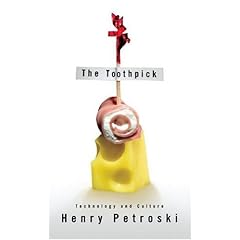 I just finished reading The Toothpick: Technology and Culture by Henry Petroski. Here is the New York Times Book Review that caught my attention to the book: Consider the Toothpick.
I just finished reading The Toothpick: Technology and Culture by Henry Petroski. Here is the New York Times Book Review that caught my attention to the book: Consider the Toothpick."For whatever reason, the usually forgotten toothpick came to my mind one day when I was searching for an engagingly simple device that would serve to illustrate some basic principles of engineering and design and that at the same time would help reveal the inevitable interrelationships between technology and culture."There was some fascinating history and information. According to the book, in the mid-1980's toothpicks were in 97 percent of American homes and that Americans consumed over million toothpicks each day.
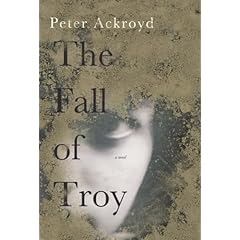 Up next is The Fall of Troy by Peter Ackroyd. Here is the review from the New York Times that caught my attention.
Up next is The Fall of Troy by Peter Ackroyd. Here is the review from the New York Times that caught my attention.



 An Attorney's Perspective on Web 2.0 and Enterprise 2.0
An Attorney's Perspective on Web 2.0 and Enterprise 2.0 Serving Multiple Generations: Role of Web 2.0 and Strategies for I.T.
Serving Multiple Generations: Role of Web 2.0 and Strategies for I.T.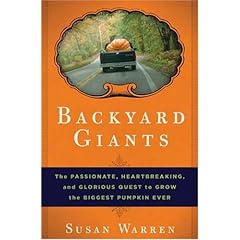 I just finished reading Backyard Giants: The Passionate, Heartbreaking, and Glorious Quest to Grow the Biggest Pumpkin Ever. It is a quirky subject, but very well written by Susan Warren (who is also the deputy bureau chief for Wall Street Journal in Dallas).
I just finished reading Backyard Giants: The Passionate, Heartbreaking, and Glorious Quest to Grow the Biggest Pumpkin Ever. It is a quirky subject, but very well written by Susan Warren (who is also the deputy bureau chief for Wall Street Journal in Dallas).[They] belong to a special breed of gardeners that compete to grow the largest flowers, fruits and vegetables they possibly can. At the end of every season, special events are held where the botanical marvels are weighed and measured and prizes handed out. Thus, the world has been gifted with its first 269-pound watermelon, a 124-pound cabbage, a 24-pound tomato and a carrot nearly 17 feet long. It is pumpkins, thought, that have taken center stage. No other vegetable or fruit grows that big, that fast.This was a great story and was very enjoyable to read. Yes, it is on a quirky topic. But the story of hard work and sacrifice is as true for these competitors as it is for any others.
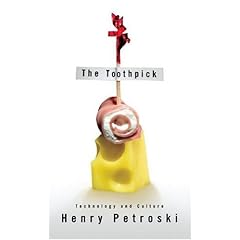 Here is the New York Times Book Review that caught my attention to the book: Consider the Toothpick.
Here is the New York Times Book Review that caught my attention to the book: Consider the Toothpick.
It gives you everything you need to get your online community up and running. Includes: Community Home Page (easy to update), Searchable Member Directory, Unlimited Groups, Unlimited Email Lists, Resource Library, Forums/Bulletin Boards, Unlimited Blogs, Unlimited Wikis, and Training. And all of this with your Branding!
"I wanted to build on that by pointing to the shift during the life span of knowledge management from the "chunked" material of case studies and best-practice documents to the unstructured, fragmented and finely granular material that pervades the blogosphere. So when I was asked to contribute this column to KMWorld magazine, it seemed an appropriate title; it allows me to talk about not only trends in technology but also social issues, the scientific use of narrative, and to fire off the odd invective about over-constrained and over-controlled systems."Since I started following the Enterprise 2.0 movement, I have shifted my philosophy of knowledge management. I fall pretty close to Dave's position.
"It’s not natural to chunk up material, to make it context specific; it is natural to share, blend and create fragmented material based on thoughts and reflections as we carry out tasks or engage in social interaction."Structured systems of knowledge and precedent are still useful. But, as Dave Weinberger points out in Everything is Miscellaneous, everyone has a different view on what the structure should be. Whatever taxonomy I create or a group decides upon, it will only be meaningful to some of the people some of the time. As the taxonomy gets more and more complex, the less useful it will be.