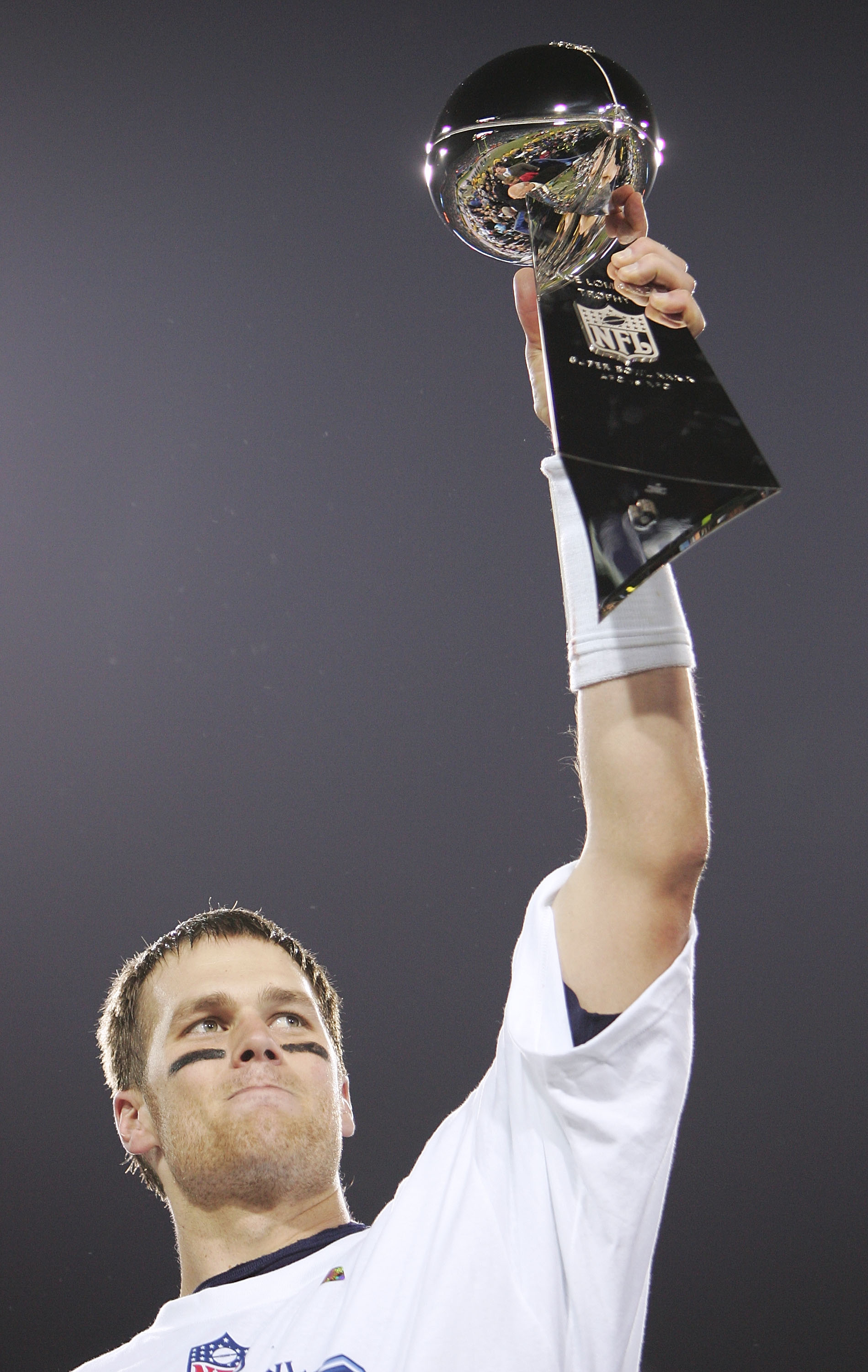Thursday, January 31, 2008
Search and Law Firm Knowledge Management 2.0
If the information is in an accessible then it should be search-able. Is the reverse true? If I search for it, can I find it?
One goal of law firm knowledge management 2.0 is to reduce the number of places people need to search to find the information they need. Email has one search, the document management system has another search, the expertise system has another, the intranet has its own search, the CRM system has its own siloed search and the KM system stands by itself.
We need to unite the searches to make it easier to find stuff. Otherwise the first step of the search is searching for the right place to search.
Enterprise search will be a key tool in law firm knowledge management system. The search should unite the content in the various systems. So if I search, I find it.
Email and Law Firm Knowledge Management 2.0
One of my goals of law firm knowledge management 2.0 is to reduce the amount of internal email traffic. Another is get that email into a shared and searchable repository.
Are there technology fixes and ways to match the process? One example is that I can publish a post to this blog through email.
The real step is to get lawyers to recognize that there are ways to communicate other than email. Ten years ago, many lawyers thought email was just a passing technology fad. It took a long time to get to this place where email is ubiquitous. It will take a long time to adopt other methods.
The first step is acknowledging the problem.
Document Management Systems and Law Firm Knowledge Management 2.0
As a result the document management system is our of our biggest repositories of findable information. The deficiency with the document management system has always been an inadequate search tool in the document management system. Without a good search, the documents become less findable and less useful for future work. Since the vast majority of documents produced by the firm end up in the document management system, useful documents lie side-by-side with useless documents. Our form securities purchase agreement sits in there next to fax cover sheets.
One challenge with law firm knowledge management 2.0 will be identifying those items in the document management system that can be better handled in a wiki or a blog instead of a document.
Another challenge (or opportunity) will be using blogs and wikis to identify and highlight the better content in the document management system. Law firm knowledge management 2.0 can and should be used to better identify why someone should use one
Blogs and Law Firm Knowledge Management 2.0
A blog (like this one) is just a webpage that allows you to easily publish new information, doing so in a chronological manner, with notifications of new information being added.
A blog can give a lawyer or other employees the ability to quickly capture knowledge and publish it. As a result it is available for others to find. Since the blog post is html, even a simple search engine should be able to index it and produce good results.
Blogs may be a natural migration for lawyers. Lawyers (like me) are used to writing letters and sending them out. Essentially, that is the same process as a blog.
Personally, I find this blog to be great personal knowledge management tool. I write for me. These are thoughts I want to capture for my own later use. You reading it and finding this content is just a by product. I publish a new blog post when I feel like it and categorize it in the way that makes sense to me.
I think the big use for a blog inside a law firm will be the administrators trying to make the law firm community aware of new information, policies and happenings. I have already threatened many of my firm's practice area managers with blogs. They seem to be willing guinea pigs for blogging. (Six more weeks until our enterprise 2.0 platform is released.)
The other feature of a blog that makes it a more powerful communication device is the ability of others to participate in the blog by allowing comments. The post and comment become captured elements of the collaboration and communication.
Wednesday, January 30, 2008
RSS and Law Firm Knowledge Management 2.0
RSS is simply a notification of a change or new content on website. The notification can be sent by email. Even better is through feedreader. Google Reader, Bloglines, Attensa, and Newsgator are examples. (Most of you reading this are getting it through a feedreader. There are few getting it by email and some keep coming back to the page to read the content.)
RSS disaggregates the content from its source. You do not need to go back to the website to find the change or discover the new content. The content is pushed to the subscribers of the RSS feed for the website. Wikis publish the changes to a wiki page or the addition of another wiki page to the subscribers of the wiki. Blogs push out new blog post with RSS.
The power of RSS is to showing the flow of information rather than just seeing static content. RSS turns a webpage from a repository of information into a broadcaster of information.
Tuesday, January 29, 2008
Wikis and Law Firm Knowledge Management 2.0
An intranet or portal has usually been one of the centerpieces of a knowledge management at law firms. The problem with the intranet was the content was not well indexed and therefore not easily searchable. Also, the content was hard to edit. Generally someone in IT would be tasked with updating content. Either the security model was too rigid or the editing process was too complex. As a result content was not in the hands of the front line attorneys. The security model of the intranet imposes a barrier to the keeping content up to date and complete. Wikis can remove these barriers.
A wiki is just an easy to edit webpage, with a version history and a notification of changes. Wikis are meant to be simple to use and easy to teach. If an attorney wants to edit the content, they hit the edit button, they make the changes and hit save. A new version of that wiki page is made and the wiki sends out an alert to the subscribers of the page.
Wikis are simple enough to use that they require little training and little tech-savviness. It is not much different than making comments to a document by editing the document itself. You can generate a blackline of the changes by comparing the previous versions of the wiki page. You can see who made the changes to the wiki page by looking at the history of the wiki page.
Since the content of the wiki page is basic html, even a simple search engine should be able to easily index and return the content in it results.
The technology barrier is all but removed when using a wiki to capture content.
The challenge is getting the attorneys to use a wiki instead of (or in addition to) email. We are trained to draft letters, send letters and send responses to letters. With a wiki the process is compressed into editing and adding content to the wiki. It requires the attorneys to synthesize content into existing wiki pages.
The advantage of using a wiki is that synthesis. Content should get edited and added upon, with that stream of edits being pushed out to the subscribers.
At its simplest, the wiki can act as a simple content manager. At its best, the wiki will engage the subscribers in the conversation happening in the wiki. Either way, content is being generated in a form that it is easily searchable and retrievable.
Monday, January 28, 2008
Law Firm Knowledge Management 2.0
One of the questions that I had coming out of the Enterprise 2.0 Conference was the relationship between knowledge management and enterprise 2.0. Which was correct: (a) enterprise 2.0 is a subset of knowledge management (b) knowledge management is a subset of enterprise 2.0 (c) knowledge management is the same thing as enterprise 2.0 (d) knowledge management has nothing to do with enterprise 2.0?
I have come to the conclusion that enterprise 2.0 and knowledge management are two disciplines that need to join together.
Several of the sessions were run by Jessica Lipnack. Her focus was on the need to focus on the people and process side of the problem and not on the technology. Enterprise 2.0 was 90% people and 10% technology. That is a common theme in knowledge management.
Early knowledge management was about developing a "knowledge management system." One big database to hold the knowledge of the company. It was a top down approach, trying to force people into the process and the technology. The theme was to contribute to the common good. But the "knowledge management system" did not really give the individual user much in return. It lacked personal knowledge management. People have a hard enough time managing their own stream of information and knowledge. The "knowledge management system" was outside the typical workflow. You had to implement a different process and a roundabout way of collecting the information. Information that was already collected some other way. The "knowledge management system" would rarely give the individual a way to organize information in a way that makes sense to them.
Incorporating enterprise 2.0 technologies into the knowledge management toolbox, gives people easy to use - easy to learn tools. It allows them to capture and organize their information is a way that works for them. The focus of knowledge management should be on the individual, by giving them tools for personal use, the content of which can leveraged by the rest of the enterprise. Knowledge management is trying to get people who do similar things communicating with each other and collaborating. Then capture that collaboration for their own re-use and re-use across the enterprise. That sounds like what the enterprise 2.0 movement is about.
One aspect of enterprise 2.0 at a law firm is that there is less of a hierarchy at a law firm. It is more of a caste system. The newer, younger attorneys are at the bottom and the senior partners are at the top. The bottom of the caste produces lots of the substantive knowledge. It is those junior lawyers that are doing the research and analysis that gets consumed by the higher levels of the caste. The lawyers move across cases and work for different players in the senior levels of the caste. (My family asks if I have good boss. I have dozens of bosses.)
Law firm knowledge management 2.0 is about incorporating Web 2.0 / Enterprise 2.0 technologies and processes into the law firm knowledge management toolkit. I am going to have few follow-up posts on the use of the technologies as part of a law firm knowledge management strategy.
Wednesday, January 23, 2008
Tyco and Eversheds - A Win for legal Technology and Law Firm Business Process
It looks like integrating the law firm's technology and integrating the law firm's business process with the client's technology and business process can get work for law firms. Sounds like a great case for law firm knowledge management.
Tuesday, January 22, 2008
Knowledge Management Bookshelf
Cluetrain Manifesto. Christopher Locke, Rick Levine, Doc Searls, David Weinberger
The Complete Idiot's Guide to Knowledge Management. Melissie Clemmons
Communities of Practice: Learning, Meaning, and Identity. Etienne Wenger
Effective Knowledge Management for Law Firms. Matthew Parsons
Everything is Miscellaneous. David Weinberger
Harvard Business Review on Knowledge Management. Peter Ferdinand Drucker, David Garvin, Dorothy Leonard, Susan Straus, John Seely Brown
If Only We Knew What We Know: The Transfer of Internal Knowledge and Best Practice. Carla O’dell, C. Jackson Grayson
Intellectual Capital: The New Wealth of Organizations. Thomas A. Stewart
The Knowledge-Creating Company. Ikujiro Nonaka in the Harvard Business Review (1991)
Knowledge Leadership: The Art and Science of the Knowledge-based Organization. Steven Cavaleri and Sharon Seivert
Knowledge Management and the Smarter Lawyer. Gretta Rusanow, Esq.
Learning to Fly: Practical Knowledge Management from Leading and Learning Organizations. Chris Collison, Geoff Parcell
The Long Tail. Chris Anderson
We Are Smarter Than Me: How to Unleash the Power of Crowds in Your Business. Barry Libert
Wikipatterns: Stewart Mader
Working Knowledge: How Organizations Manage What They Know. Thomas Davenport and Laurence Prusak
Let me know what else you think should be on this list.
Wednesday, January 16, 2008
Training Program with a University Designation
Unfortunately, we came across Massachusetts General Law, Chapter 266, Section 89:
"Any individual, school, association, corporation or institution of learning, not having lawful authority to confer degrees, using the designation of “university” or “college” shall be punished by a fine of one thousand dollars."
So, you cannot use a "college" or "university" designation in Massachusetts unless you are actually a college or university. I guess that leaves: Goodwin Procter Real Estate Academy.
Tacit versus Explicit Knowledge
Many knowledge management texts draw a distinction between explicit and tacit knowledge. With one being knowledge in someone’s head and the other being knowledge that is written down somewhere. Frankly, I find these terms so abstract that I have forgotten which term is which.
And, I think this is the wrong distinction to make. The knowledge is either findable by your computer or it is not findable by your computer.
By finding the knowledge I mean finding the knowledge itself or finding the person who has the knowledge. Certainly all knowledge within a firm is not going to be transferred into a form that is findable by a computer. That is why it is important to identify subject matter experts and make them findable by a computer search.
Knowledge written down on a piece of paper and thrown in a file does not do anyone any good. I have first-hand experience at this. (I think everyone has first-hand experience at this). Last week, I was cleaning up a stack on my desk and found some hand-written notes from a conference I went to last year. It was good stuff, but it had been lost. (One of the reasons I now blog conferences.) I had some vague recollections of the conference, but the written notes brought back a whole waterfall of recollections, action items and information. The notes were written but had not done me any good until I accidentally stumbled on them. They certainly were not doing any good for the rest of my firm.
A file saved on your local computer does not make the knowledge in that file findable by anyone but you.
If the knowledge is not findable by my computer, then I have to know it myself or have to send out a blast email asking if anyone knows about it. Of course the responses end-up in my email or voice mail, being findable only by me.
Friday, January 11, 2008
Davenport Versus McAfee and Twitter
I was disappointed that the webinar was less of a webinar and just a conference call. However, that lack of visuals allowed me to jump into a twitter and have a discussion with Luis Suarez, Dennis Howlett, Ami Chitwood, kellypuffs, Steve Matthews and others. At the time I was sitting in a conference room with others from my knowledge management department. It was interesting to hear the take of Tom Davenport about how enterprise 2.0 tools are interesting, as I was listening to the debate, discussing it among my team and twittering across the globe at the same time.
As for the debate, I think Davenport was getting hung up on the term "Enterprise 2.0." His take was that Enterprise 2.0 is an over the top terminology. My take has always been that enterprise 2.0 is short for "web 2.0 applications brought inside the enterprise." I do not think the tools themselves are going to change the way business operates. The way business operates is already changing. Don Tapscott and Anthony Williams have an excellent presentation on this in Wikinomics. The Web 2.0 suite of tools has created a new way to communicate. One that can be outside the traditional boundaries of business. As the tools do a better job of memorializing the communication, this non-hierarchical communication is on display for everyone to see.
Frankly, I thought Davenport was spending most of his time quibbling over language. For a lawyer like me to think that someone is quibbling over language, it must have been really bad.
McAfee broke Enterprise 2.0 down into three parts. First are the tools. Blogs, wikis, RSS feeds, linking, tagging and robust search do make it much easier to organize, find and disseminate knowledge. Second are the change management issues. The organization needs to embrace a more open method of communication. The firm needs to realize that communication does not happen through a hierarchy. Third are the signals from management. Management must not only permit a more open dialog, they need to encourage it and participate in it themselves.
Everyone on Twitter was focused on the change management and management signals. I think we all agreed that if there was no culture for sharing, then the tools are not going to work. McAfee and Davenport also agreed on this point. Davenport just thought the tools are not all that different than the tools that have been previously been available.
I disagree with Davenport on this point. I think the suite of Enterprise 2.0 tools are much easier to learn and use than existing tools. If they are easier to learn and use then more people are going to use them. Also, I think the Enterprise 2.0 tools are more powerful and offer the individual user much more benefit than existing tools. I use my wikis, because I capture the information in them better for myself than any other tool. The wikis work as a better communication tool within the group because the message is made, synthesized and preserved in the wiki. Emails and word documents cannot do that.
Although I found the debate interesting, I found the reactions and discussion on Twitter to be more interesting and really enhance the experience of the webinar. I have never been a big user of Twitter. But this was great use for it. (An interesting note about Twitter is that it was set up by the same person who originally created blogger: Evan Williams.)
Knowledge Management and Organization
It is great presentation and book to provoke thought about how you organize your knowledge. If you have a free hour, watch the whole video. If you only have a few minutes, watch the first few minutes.
Wednesday, January 9, 2008
A-Z Indexes on Intranets
We have an A-Z on the current version of our intranet. It serves three purposes:
- It serves as a placeholder for content not on the intranet, but just a person to call on the topic.
- It helps with the short-comings in the intranet search. This is in part because information is not on the intranet or a repository indexed by the intranet.
- It helps with the short-comings in the navigation on the intranet. It is difficult to browse deep into the intranet structure.
To remove the need for the A-Z index, we will need to make sure that the content ends up in the Sharepoint platform or a repository that is indexed by Sharepoint. We need to make sure that the item gets returned in the search results and is displayed in a way that is meaningful to the searcher. We also need to improve the navigation so people can more easily browse to the most important and most used content.
If we succeed then we would not need the A-Z index. People have gotten used to the A-Z index, so we cannot take away the feature.
Tuesday, January 8, 2008
Web 2.0 Can Be Dangerous
Dr. Jakob Nielsen, of the Nielsen Norman Group, publishes his Alertbox bi-weekly on web usability."Community features are particularly useful on intranets, and many of the Intranet Design Annual winners offer them. The reasons communities work better on intranets also explains why they're often less useful on the open Internet:
- A company's employees are an actual community with a crucial shared interest: succeeding in business.
- Employees are pre-vetted: they've been hired and thus presumably have a minimum quality level. In contrast, on the Web, most people are bozos and not worth listening to. [Nielsen's quote not mine.]
- Although some intranet communities — such as those around internal classified ads — are aimed at lightening up the workplace, most intranet communities are tightly focused on company projects. Discussions stay on topic rather than wandering all over the map.
- Intranet users are accountable for their postings and care about their reputation among colleagues and bosses. As a result, postings aim to be productive instead of destructive or flaming.
- Small groups of people who know each other are less susceptible to social loafing, so more users contribute to intranet community features. In contrast, Internet communities suffer from participation inequality, where most users never contribute and the most active 1% of people dominate the discussions."
I think he is overly harsh on the value of user-generated content on the web. Most user-generated content I run into is very high quality.
Of course I wholeheartedly agree with his take on the benefit of the Web2.0 applications inside an enterprise and inside a law firm. Web 2.0 inside the firm, Enterprise 2.0, will change the way knowledge is captured inside the firm. They are providing a new and better way to communicate.
Monday, January 7, 2008
Intranet Navigation
I have come to the realization that most users want to be able to navigate and browse to their desired content on the intranet. This seems contrary to the internet where most people are comfortable searching for content. I think there are two reasons. First, intranet searches (ours included) have been notoriously bad, by not searching enough repositories and not presenting the search results in a coherent way. Second, users treat the intranet like any other application where they click action buttons to get the information they need.
Users should be using the intranet to help answer a question. So a well designed intranet should be setup to help the user answer their question. This means organizing content content solely around business units (for a law firm practice areas or administrative departments) is not the most useful way to organize the intranet.
We decided to have some organization on the intranet organized around typical tasks. We worked with focus groups and card-sorting exercises to layout a top level and secondary navigation. There was a lack of agreement on where some items should be in the navigational scheme. It seems everyone had different way of thinking about how content should be grouped.
Coincidentally, I just finished reading David Weinberger's Everything Is Miscellaneous: The Power of the New Digital Disorder
Along this same idea, Bob Mixon posted on MOSS 2007 Site Navigation - Topical Versus Organizational and Getting More from the Content Query Web Part (CQWP). He indicates that you can get the best of both worlds in SharePoint, organizing content by business group and by topic. This technique seems like it will be able to give the business groups the ability to manage and update their information, but repackage it and make it available to different user groups in different ways.
Friday, January 4, 2008
CLawBies Follow-Up
Wikis as a Knowledge Artifact and a Knowledge Flow
In my example of a practices and procedures policy, initially everyone needs to know this knowledge artifact. But once you learn the policy, you care about the flow of changes to the artifact. The new person joining the firm needs to only learn the revised policy in effect on their first day. The new person may have some need to find out what the policy used to be, but the old flow is generally of limited value to them.
A wiki fits wonderfully into this paradigm of knowledge as an artifact and a flow. A wiki combines the knowledge artifact and the knowledge flow into one.
With a wiki page, as with any document, I discover the knowledge artifact as it exists and can learn it. The wiki then goes to the next step that a normal document cannot go to by creating a flow. With a wiki, I can subscribe to the wiki and have the wiki send me the flow of changes to the wiki.
If I have the need to see the historic changes in the knowledge artifact, I can use the history feature of the wiki. Even better, I can see who made the changes and when the changes were made.
In converting the practices and procedures policy from a word document to wiki, I convert it from dry document to more useful living document. In a wiki, the policy becomes both a knowledge artifact and a flow. As I update the policy, the wiki sends the subscribers the flow of changes. They get alerted that a change has occurred and see the change. They do not need to save the email notifying them of the change, because the change is now synthesized into the knowledge artifact. A wiki also saves a step for the drafter of the changes. The drafter need not remember to send out an email notice of the changes and need not decide who should be the recipients of the email. The wiki sends out the notification of the changes to its subscribers.
If I am away from operating in the area of the policy and then come back to operating in the area, I can quickly and easily compare the policy as I historically remember it to the policy in its present state. I can create my own combined flow of information.
As another example, I have a collection of real estate transfer tax laws from across the United States. For each state, I describe ways to structure a real estate transaction so that the transfer does not trigger the payment of a transfer tax. In Maryland, a transfer of the equity-ownership in a real estate owning company does not trigger the transfer tax. Maryland recently enacted a change to its transfer tax statute that now imposes a transfer tax with certain transfers of this type. I can send out an email alert to my group about the change and then incorporate the new provisions into my collection. If my collection were a wiki, I need only make the change in the collection and the wiki will have captured the new information and will send out the notification to the subscribers.
I believe that wikis should be and will become an important tool for knowledge management within law firms.
Thursday, January 3, 2008
Knowledge is an Artifact and a Flow
As an example, I was taught and learned that there are nine planets in our solar system: Mercury, Venus, Earth, Mars, Jupiter, Saturn, Uranus, Neptune and Pluto. Nine planets was my knowledge artifact. With the discovery of new objects in the solar system and the discovery of new information, astronomers have deemed Pluto to no longer be worthy of planet status. Now, there are eight planets in our solar system. The demotion of Pluto is the flow.
For my three-year old, the knowledge artifact is that there are eight planets in the solar system. There is some value to him in knowing that we used to think of Pluto as a planet. That is, the flow has some value to him. But he is going to be taught the revised knowledge artifact. He is going to be taught that there are eight planets.
Take this inside the firm. A practices and procedures policy is a great knowledge artifact. But once I learn the policy, I am concerned with the changes to the policy. I care about the flow. Republishing the policy in its entirety hides the flow and hides the knowledge.
One of the limitations of email is that it is mostly flow and little artifact. Email is not a good artifact because each party to the email will end up with the email in a different location. For the sender, the email will end up in their sent items list. For the recipient it will end up in their inbox and probably be transferred to a different location. It is a good flow for the recipient. But each recipient will probably treat the email in a different way. Of course, the email does no good for the person who comes into the firm the next day after the email is sent. They end up without the artifact and without the flow.
For effective knowledge find-ability and transfer in the firm, you need both the knowledge artifact and the flow.
Wednesday, January 2, 2008
Advice From Bloggers
- Has blogging improved your writing?
- How long, on average, does a good post take?
- One unusual thing that's come from your blogging
- Your advice to new bloggers
CLawBies
Jason Eiseman and I are co-winners of the "Friends of the North Award" for reading, commenting and linking to Canadian law blogs.
Toronto has a great law firm knowledge management community that I have enjoyed meeting with in person. I equally enjoy reading what they have to say on their blogs.

Tuesday, January 1, 2008
Book(s) I Am Reading
This is what I am planning to read next: